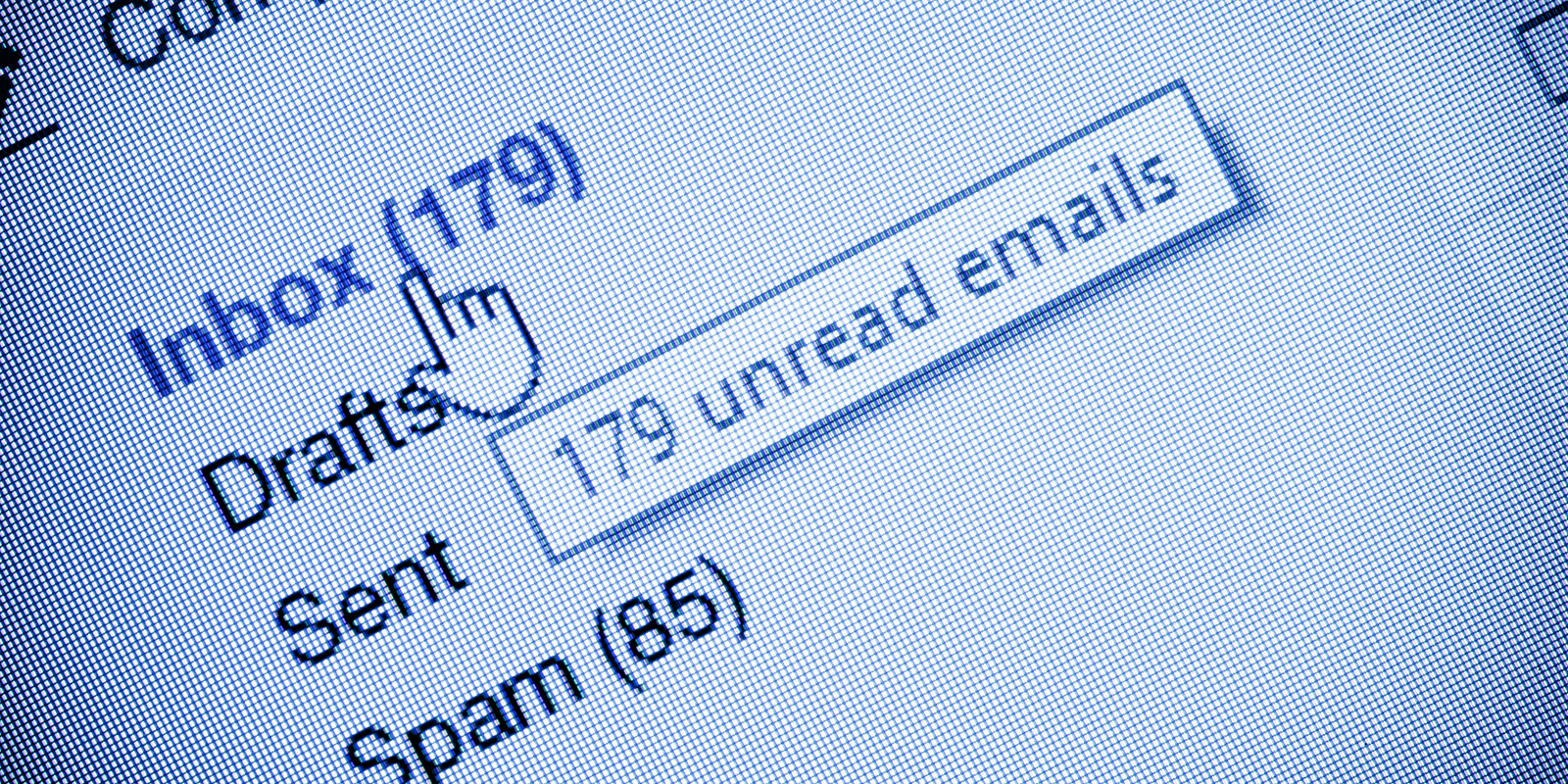There no denying it: running a company is hard work. Managing clients, supporting staff, reviewing work, all while trying to stay creative can be tough. So why make it harder by wrestling with your email inbox too!
As well as running Method Design, I'm a designer at heart, and with that comes a certain level of OCD. I like everything in both the real and digital world to be arranged and ordered correctly. This, in turn, helps my days be more productive and less stressful.
This compulsion meant I was determined to find a productive way of working with my email. Emails aren't the greatest form of communication, but at the moment they are certainly the most universal. If like me you get a lot of them, then finding a way not just to manage them, but create and maintain a zero inbox, is the holy grail.
So what's the secret? Every email has a place: a new home, which categorises it and so determines what will happen next. Once you have these categories, you can handle them very quickly.
For me then, when an email comes in, it’s destined for one of these categories:
- Task-based/Need to do/Feedback on current project
- Acknowledgement/Praise
- Newsletters/Offers
- Personal/Family photos, etc.
- Spam
Every one of these categories has a different process attached to it. Let's get our digital feather duster out then, and take a look:
- A new job comes in. This is a‘Task;’ in other words, someone needs to do something. Tasks at Method are added to Wrike, where the contents of the email are included along with any attachments and client specifics. A reply is popped back to the client and the email archived.This workflow is the same for feedback from the customer, and that task management software handles task processes much better than email ever could. It also keeps my whole team in the loop with what is going on and where we are, without them needing a peek at my email.
- Acknowledgement is easy. These are the emails we send just to keep the user updated: to let them know we have received something and dealt with it. It could be closing a task, or as simple as,"Thanks, James."These can be archived straight away.
- Newsletters. We all get them. Some are still attractive, many hail from a time we thought we could take up that new hobby, and some are solid gold junk. Be ruthless: how many do you delete every time just based on the sender? Unsubscribe to all of them. That leaves the ones you are interested in; give these a quick scan and save any interesting articles(in my case, to Pocket)to read later.
- Personal emails. If there is something here, I need to respond to but not right that minute, I make use of the‘Snooze’ options. Snoozing the email allows me to set a time and date I want to revive it, like at the weekend, or just later that night.
- Spam should be dealt with. We use Gsuite to handle this, and it does a fantastic job of making sure those pesky spam emails never make it through. So if you do get a lot of spam, take a look at a third party application to filter it down.
Hopefully, this has inspired your email spring clean. Good luck, and happy zero inboxing!