Professional burnout can happen all too easily in the technologically complex world we now live in. We are always just one swipe away from reconnecting with our work outside of office hours. To help maximise productivity and minimise exhaustion, you and your team can combine routine mental check-ins, using the most efficient online scheduling tools to also enable total online check-outs.
Setting boundaries can help ease the constant professional pressure you can all too easily find yourself at the mercy of calendars, note‑taking software, time trackers, specialised time management apps and chatbots can all help you to achieve this. To organise your time management rota, first and foremost you need plain sight of your goals. Scheduling tasks, deadlines, administrative activities, meetings and time for reflection will also help to optimise teamwork. If you can let go of the reins and rely on your team to get on with the roles and responsibilities they have been assigned, the better that the quality of your own downtime will be. Work should be enjoyable. Stress is triggered when you assume too much responsibility and fail to delegate sufficiently. In addition to these essential time management tools referred to above, functional apps are the next best way to maximise efficiency. The following is a run down of the tools and methods we recommend which can help you to streamline your working day and, in turn, help your colleagues to rationalise theirs.
My Hours
Time tracking is frustrating and tedious. My Hours has devised software which takes care of this arduous but essential task. Easy to use, My Hours gets the most out of your data using a powerful reporting methodology. Breaking down your work into projects and tasks, prioritising deadlines, adding details, assigning them to your team, and setting up an estimated budget on a project or task level is made relatively simple. Add styled notes to your logs, tag with custom keywords, attach files and enter expenses to reports. With My Hours, you can calculate your profit, generate real-time pivot tables, download a simple weekly timesheet and monitor your project costs with a (monthly) budget to calculate your profits or losses. Everything is taken care of with My Hours, all accomplished through the use of mobile apps available on iOS and Android.
Any.do
The most productive people keep lists. Any.do is an interactive, easy to use app that helps you stay organised and get more things done. By creating tasks and assigning deadlines, lists can be assembled, prompting you to remain focussed and action oriented. You can set reminders for projects using Any.do. The app offers three different types of reminders: One-time, recurring, and location oriented. Your Any.do will remind you of tasks on your list by playing an alert at a set time and or place. This great app can help you to build healthy habits without causing you to resent the dreaded alarm tone your phone inflicts when you try to schedule reminders. A popular tool amongst successful professionals and entrepreneurs, Any.do will allow you to create productive new habits effortlessly. 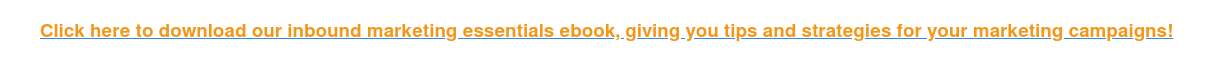
Slack
An acronym for Searchable Log of All Conversation and Knowledge, Slack, is an in house communication app, which levels over 8 million users daily. Established as a start-up in 2013, Slack provides plugins from over 100 integrations, desktop and mobile messaging, real-time messaging, archiving, and intelligent search functionalities devised to help users interact as a community. Supporting the upload and download of hefty files of up to 1 GB, Slack also allows for viewing code snippets. Slack is designed to encourage users to communicate freely across multiple platforms and devices, whether they are chatting on threads or Skyping one another. Basing itself on the tag line, 'communication without chaos,' the mission statement behind Slack facilitates and streamlines the transfer of assets, actioning of deadlines and brainstorming ideas with informal office chat and banter. Personalise your user files to add personality to your online chats, whilst exchanging securely encrypted transfer data. Slack is an award-winning app devised to help your company evolve.
GoToMeeting
2020's essential remote working app and video conferencing service, GoToMeeting, is the most comprehensive teleconferencing app designed to facilitate and host online meetings currently available. Diverse and easy to navigate, GoToMeeting is compatible with any browser or device. Combining multiple features and available with both free and premium versions of the software, GoToMeeting is perfect for uniting virtual team members located locally or globally. Time efficient meetings are quickly scheduled and synched across time zones. Upgrades to the software allow for increased numbers of participants to a call. GoToMeeting Starter supports up to 10 participants, GoToMeeting Pro supports up to 150 participants and GoToMeeting Plus supports up to 250 participants in a meeting. The app has been designed so effectively that glitches and programme crashes are few, despite multiple login capacity.




