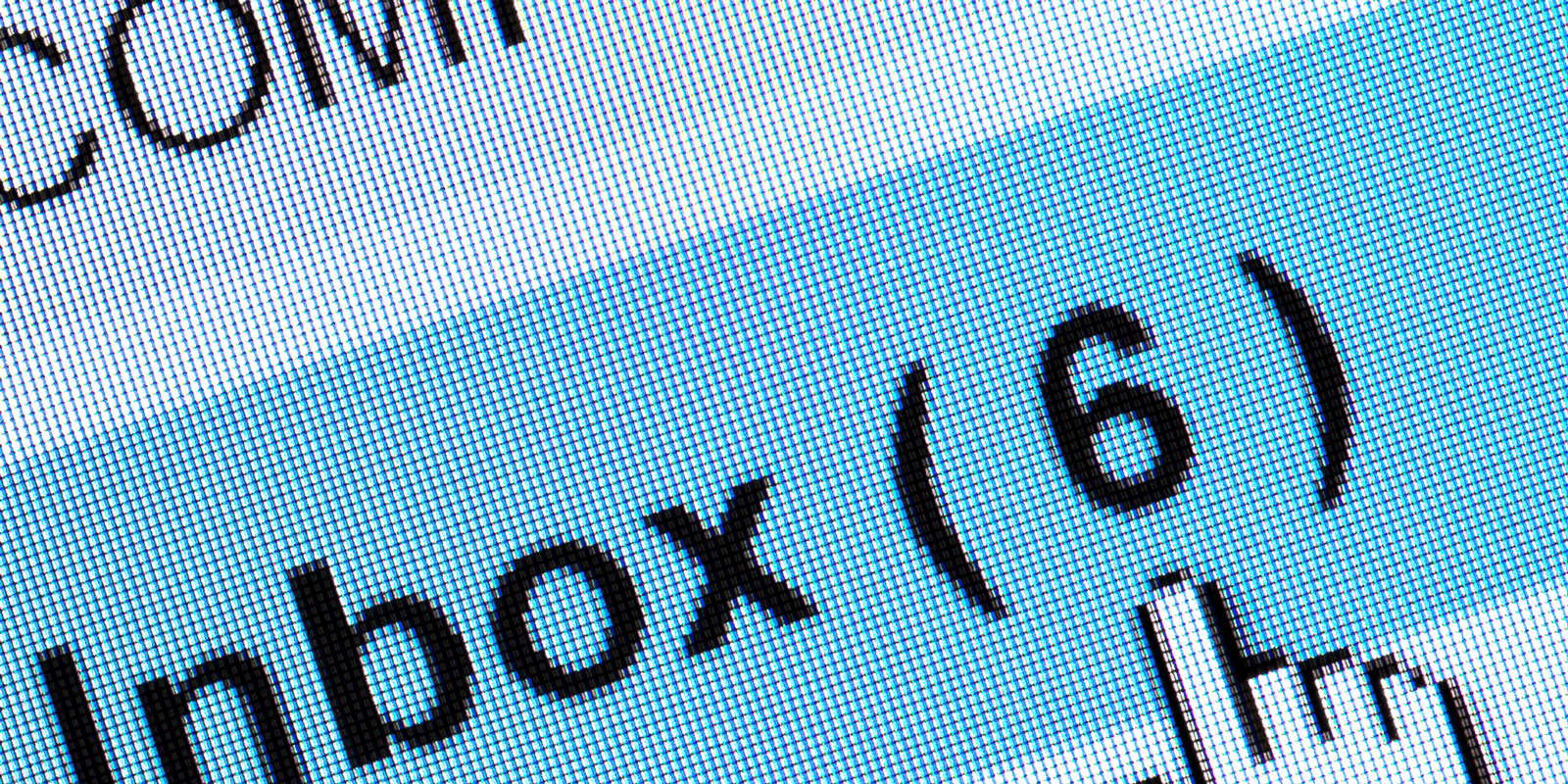Confused with all the hosting options available for email? We explain what we do here at Method and what we recommend for our clients.
When it comes to deciding where to host a website, several questions need to be answered before you can proceed - eg, how much bandwidth will my website need and will I need a database? When it comes to sorting out your email similar dilemmas apply. In this article, I highlight the reasons behind the email solution we selected to help you understand the process involved. I trust this will prove useful to startups and enterprise businesses.
Our main points for consideration were;
Storage - email is the main form of business communication and transactional audit, and together with attachments quickly fills allocated data quotas. Most providers charge to increase the storage capacity allocated to mail.
As Method is expanding, we needed extended capacity to meet our increased mail requirements and wanted the flexibility to easily scale up our allocation should the need arise.
Security - lapses in security of emails, continue to hit the media and can have serious repercussions for business. We wanted a provider that could be trusted to safeguard our data using the most up-to-date techniques and systems available.
Reliability - Many of our customers have both email and websites hosted on the same server. Whilst this is undoubtedly the easiest solution for providers to set up, it may present other problems. If the server goes down, your email will be inaccessible and two major channels of communication would be lost. Imagine the situation where a potential client notices your website is offline and decides to send you an email which is bounced back. An opportunity could be lost as the prospective client emails your competition, and diverts his work in their direction!
A better solution is to host email and website on different servers in separate locations. You could apply this thinking to other website elements such a; database, images, etc, but that is another post!
The solution? Gmail via Google Apps for business…
The first question we sometimes get asked after suggesting this service is:
“Can I keep my own domain rather than use a gmail email?”
The simple answer is Yes, you can use your current domain. If you don't have a domain, you can buy a domain through Google Domains. Alternatively, Google can help you buy a domain through GoDaddy once you sign-up for a trial. However, if you prefer, you can continue using your current provider for hosting and simply redirect your Mail Exchange (MX) records to Google’s mail servers.
Is Google Apps compatible with the email client I use today?
In addition to accessing Google Apps mail from the Gmail web interface, you can send and receive mail from your favorite desktop client. Depending on the client, you can use either the IMAP or POP mail protocol. If you’re switching to Google Apps from Microsoft Exchange or some other Outlook service, you can use Google Apps Sync. This is a plug-in for Outlook 2003, 2007, 2010 or 2013 that lets you use Outlook to manage your Google Apps mail, calendar and contacts-along with your Outlook notes, tasks and journal entries.
Here at Method we have been using Google Apps for a while and it's really helped us work more efficiently, whilst also providing the peace of mind that we have an enterprise solution with a major trusted brand.
The size of the account also means that we (should) have ample space for all our emails. Everything is kept online and accessible from anywhere - no more waiting until we get to the office to look-up emails.
We don’t delete or worry about spam
As the storage is so large, we now don’t delete any emails! All emails once dealt with are archived, allowing us to find any email we may need.
With Google we also receive great spam control. Gmail receives colossal amounts of email and has a host of users informing them about spam - this makes gmail's spam sieve very reliable...
Wait there’s more!
Google Apps not only supplies your Gmail for professional email, but also offers a cloud-based productivity suite that includes Drive for online storage, Hangouts for video meetings, Calendar for scheduling and Docs for editing files. I especially like how easy it is to get things done and work with others from anywhere, using any device that I choose. I've also found Apps to be highly cost effective.
Google Apps is a cloud-based productivity suite that helps teams communicate, collaborate and get things done from anywhere and on any device. It's simple to set up, use and manage, so your business can focus on what really matters.
Millions of organisations around the world count on Google Apps for professional email, file storage, video meetings, online calendars, document editing and more.