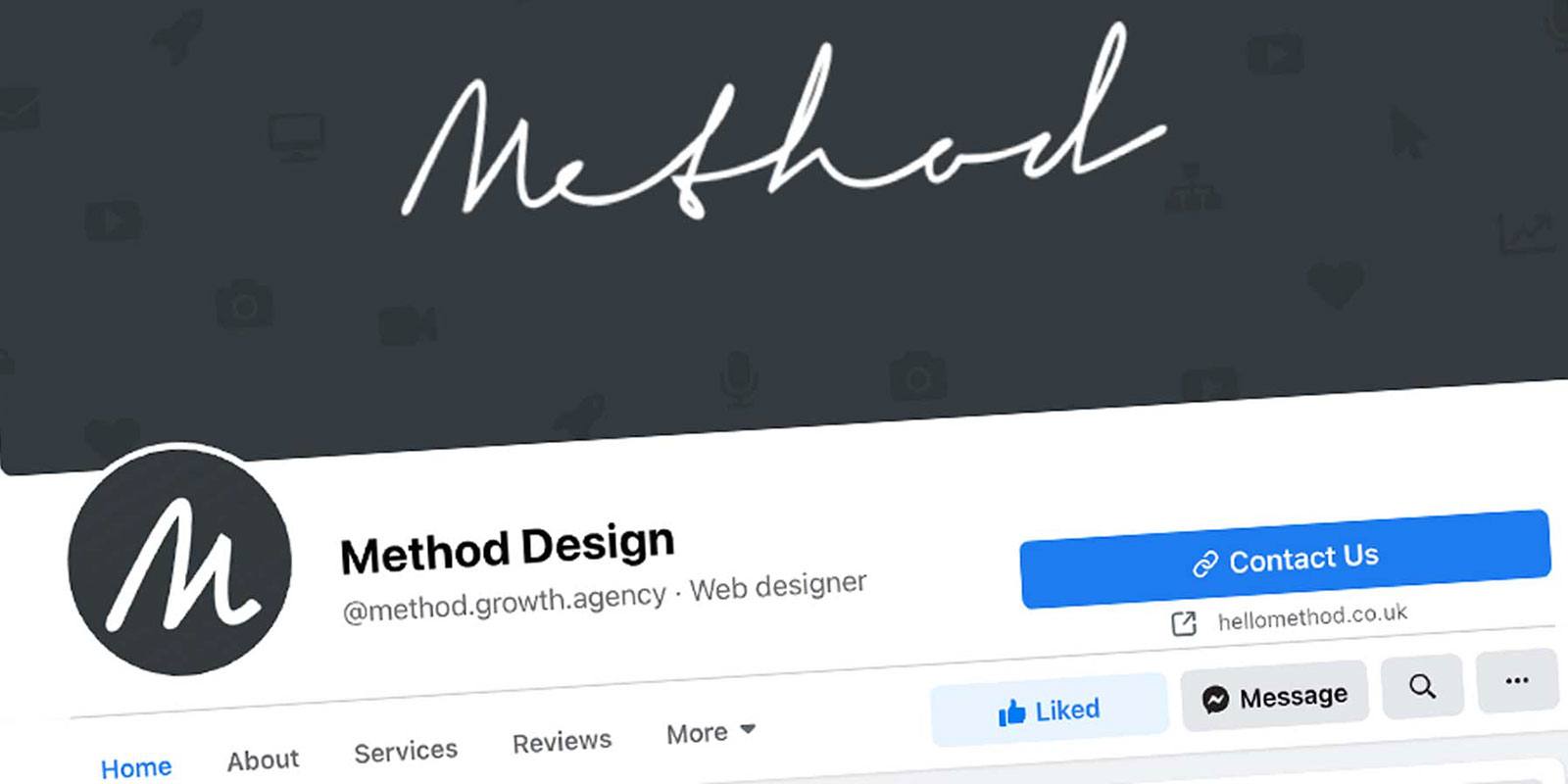An increasingly powerful inbound marketing tool, Facebook's business page provides tools to maximise your brand's visibility. The worlds most prolific social media platform, currently boasting 2.45 billion active users, using Facebook to launch your own bespoke business page, can help increase awareness of your brand and generate sales.
When navigated intuitively, projecting your brand's presence as you intend, Facebook offers the opportunity to share content, reach new customers, as well as evolving and nurturing new prospects. Constructing a page which communicates your vision and mission statement takes time and skill. Facebook Marketing offers comprehensive marketing advice to enable your business to prioritise its most important features through your Facebook Business page. From content creation tools, verified status' and analytics to paid promotion, the Facebook Business page allows customers to follow your progress and leave reviews. Alongside all of this, Facebook Messenger is connected to Facebook Business pages, to provide another channel for communication with clients. The more accessible your business is, the more powerful the sense of familiarity customers will feel toward your brand. Direct, one on one conversations with customers via Facebook Messenger cuts out the frustration of long calls on hold and redundant chatbots.
How to Create a Facebook Business Page
If you are creating a Facebook business page independent of your profile, visit Facebook.com/pages/creation and select the options 'business' or 'brand'. Fill out your basic information, including Page Name, Category, Address and contact number. However, if you wish to attach your business page to your personal profile, head to the drop-down option accessible on your profile picture icon located in the top border section of your Facebook mobile, create a page, and link your Facebook Business page. The advantage of linking your Facebook Business page to your own profile is that you will have access to all your contacts to invite to 'like' your page.
Next up, add your brand logo as your profile picture, ensuring that the image fits the thumbnails circular dimensions. Facebook profile photos' ideal size stands at 360 x 360 pixels and must be at least 180 x 180 pixels. Add a cover photo to complement your profile picture's colour scheme and style—an image demonstrating your brand's services or product works best. Do not over-complicate or elect a too busy photo, as this might detract from the profile picture. Cover art displays at 820 x 312 pixels on computers, and 640 x 360 pixels on mobile devices. Alternatively, you can upload a cover video, the drawback here is that if a users browser does not support the software, the final look may look disjointed and overly complicated. Videos need to run between 20 and 90 seconds and with a maximum 1080p resolution; These videos play on loop, so don't pick anything with irritating background noise or themes! You can upload them in .mov or mp4 format. Once you've finalised your layout, check how it looks on both desktop versions and devices.
Now you have the essentials sorted, explore your management tools. From the Inbox where users can drop a message to you directly, to notifications which give you access to how audiences are interacting with your content from new followers to likes, insights to track page metrics, publishing tools to schedule posts and review the popularity of your content, promotions to track your Facebook Ad campaigns. Get familiar with how these work, if anything needs clarifying head over to facebooks help section to check out the faqs or DM Facebook with specific questions. Be sure to share log in details with the team, so the responsibility is appropriately distributed to keep content rolling out regularly. You can also add members directly by clicking on 'Page Role' in the left-hand sidebar and entering in their name or email address.
Explore settings available to your business page; Languages, censorship and post boosting options are just some of Facebook's business features that might encourage new audiences to explore your content and brand. Facebook businesses drop-down menu also provides assigned roles to delegate to your team, from editor, moderator, advertiser and analyst to offer ownership and progress. This set up is ideal for remote working. Page managers can promote and publish content which they can then monitor and track progress statistics and demographics. The addition of the Facebook Shop button also integrates the ability to retail your products directly to your audience, specifically those who choose to be on your page instead of being forced to watch an advert on youtube or listen to marketing segment on Spotify. Alongside these retail opportunities, the Facebook Business page provides the tools to make a booking or contact your page directly, learn more about your business, donate to a charity promoted by your company and integrate your website or Shopify account.
Finally, promoting the popularity and increasing the likes and followers related to your Facebook page is integral to translating page views into sales. So go on a liking spree of people and business pages which relate directly to your brand. Keep interactive with your followers, respond to questions and ask your own on your follower's profiles. Establishing an interactive relationship with your audience will actively encourage sales.