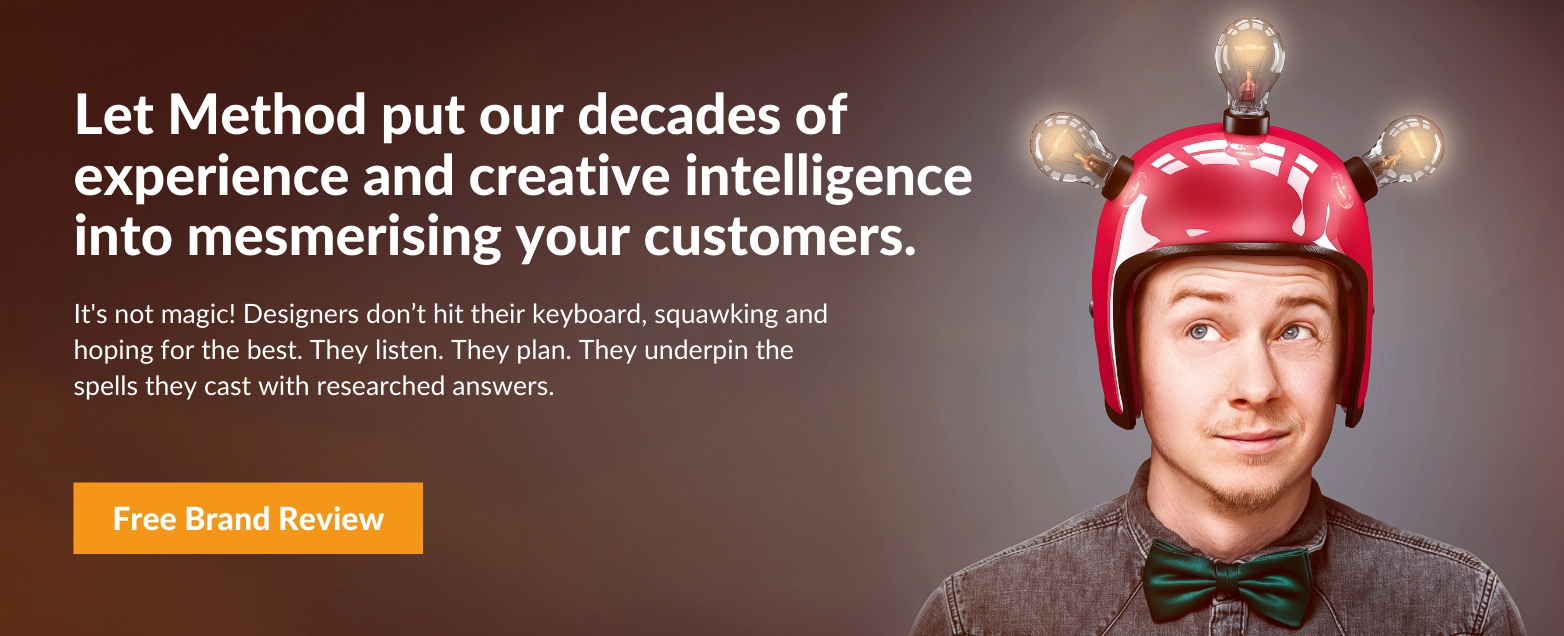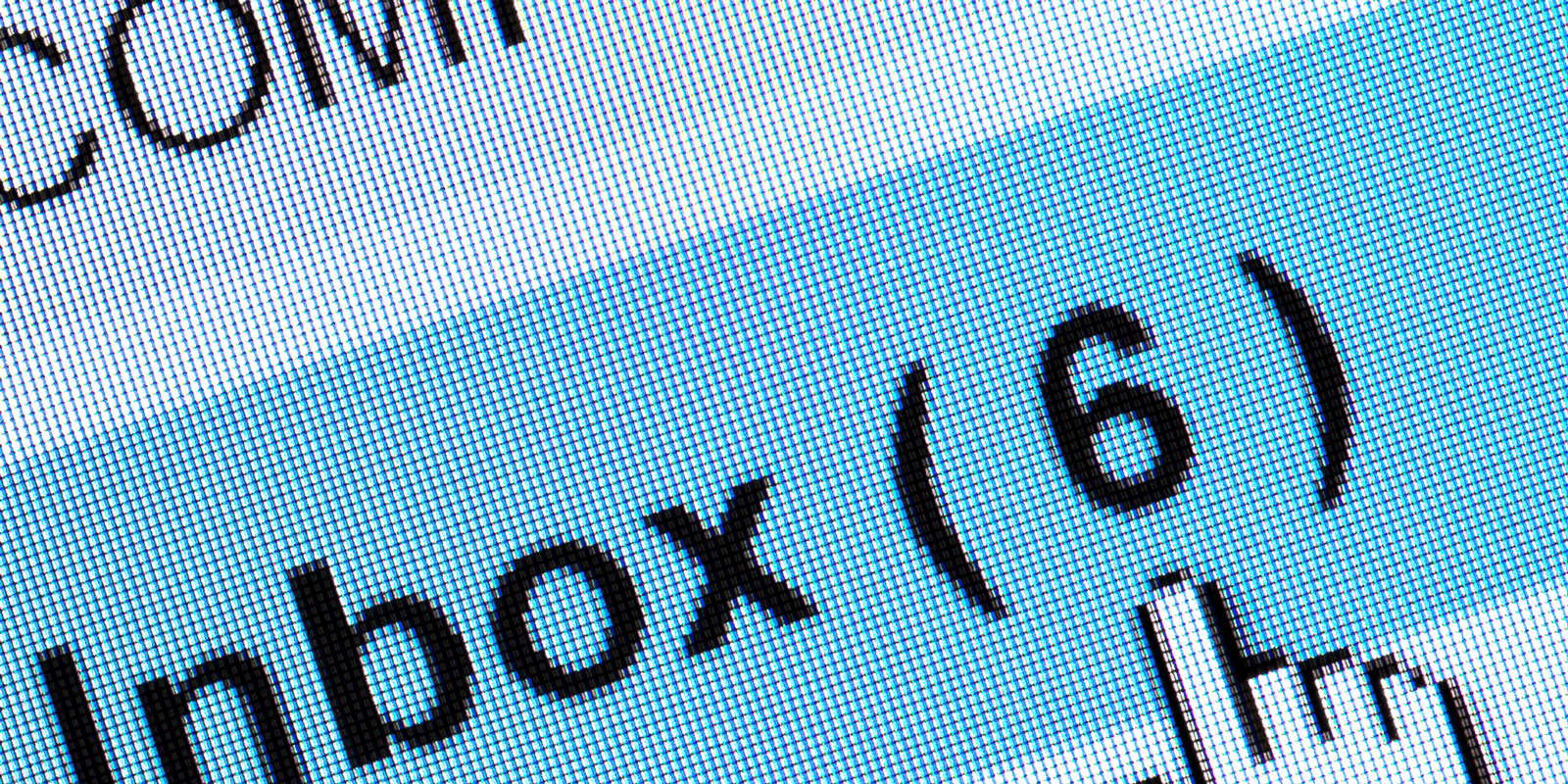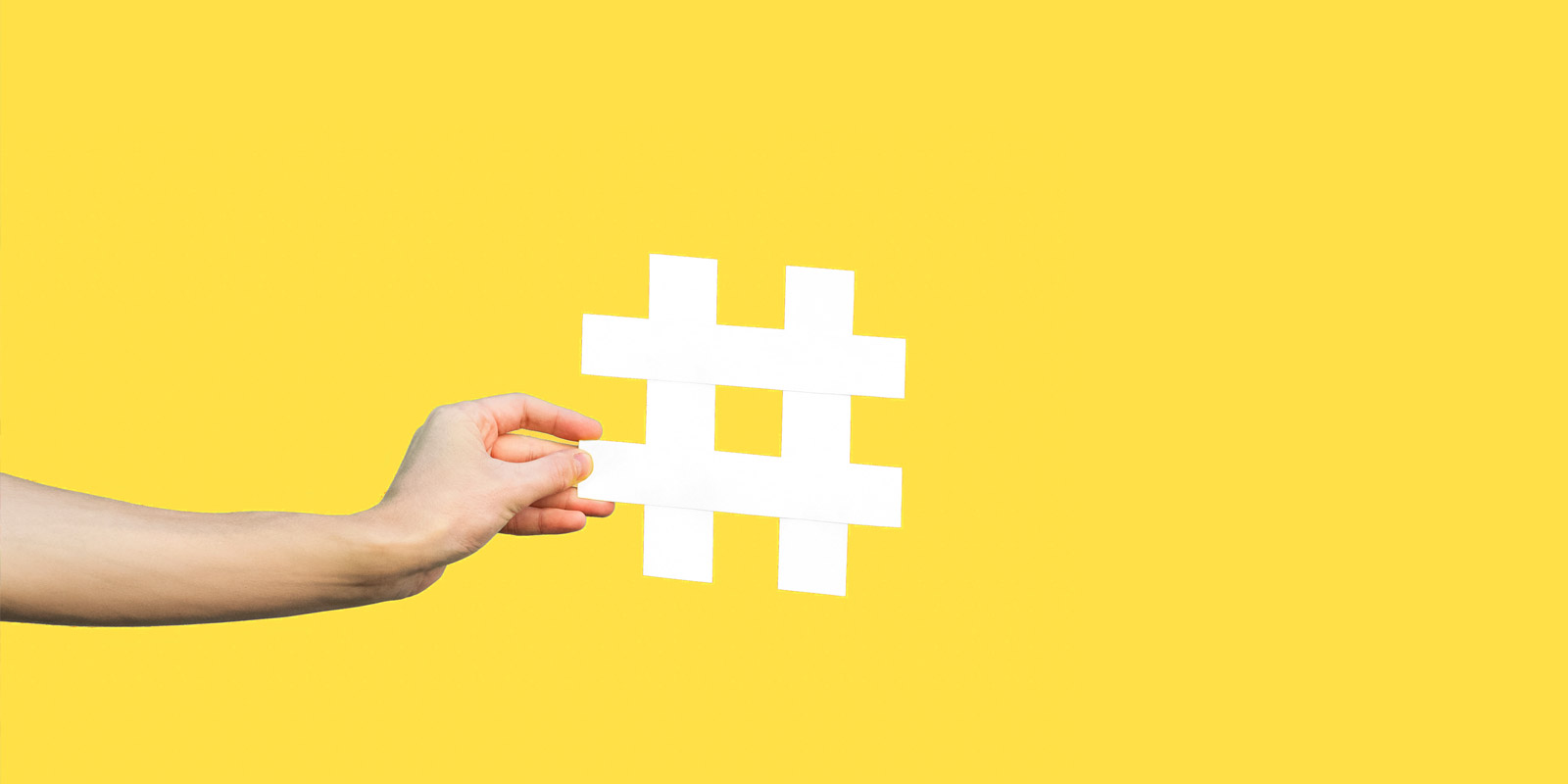Hosting over 600 million professionals, LinkedIn is the networking platform that allows users to live host their CVs, helping individuals land that perfect job and build their brand. LinkedIn is the original and most successful employment-oriented online service, founded before any current and active social networking platform. Operating via websites and mobile apps.
A well-optimised professional LinkedIn profile's will bolster a users reputation, maximising an individual or brands reputation, increasing their reach and popularity. An intelligently designed profile will attract visibility. Neglecting to pay attention to the finer detail of the language and imagery one uses though-out their LinkedIn experience can cost a user far more than views and likes. The exponential influence of LinkedIn is profound.
Read our guide to getting the most out of the platform and promoting your profile.
Ensure you understand what employers and audiences are looking out for.
From job titles to listing of hard and soft skills to previous employment, each detail of every course, job role, award or achievements needs highlighting, list in on your profile and promote yourself! LinkedIn is a professional space for networking, so don't hold back on celebrating your professional journey, go sell, sell, sell yourself!
Be sure to include keywords that are relevant to your industry. This will increase your SEO and, ultimately, your visibility. Utilise the auto-suggested results tool LinkedIn offers. These pre-programmed keywords are orientated towards directing recruiters to profiles that advertise specific skills or job roles. Make sure you keep an updated comprehensive list of every employment sector you have worked in. This will highlight your profile as a dynamic, professional page, which has been carefully designed to represent you prestigiously.
How to pick the perfect profile picture.
Your LinkedIn profile picture is a crucial element of your online presence. Including a picture makes your profile more visible online and conveys a clear and effortless glimpse into who you are. First off, a recent picture is imperative. Be sure to update the image every two to three years. Honesty doesn't exclusively relate to the copy on your profile, but, also the image of you attached to it. Use a high-resolution image, 400 x 400 pixels is ideal. Beware some photos may crop or pixelate unflatteringly. If this happens, remove the picture. There's nothing worse than a user navigating an online platform with no knowledge of how to access settings and uploads, remember you are selling your most knowledgable, competent version of yourself. There is no room for sloppy errors with your LinkedIn profile.
Don't try to be creative. Think of this, as you would your passport image. No obscured portraits or landscape photographs with you, somewhere in the distance will suffice. Recruiters and investors are looking to glean information from your profile, reading between the lines, images make an instant impression, seize this opportunity. Observing how you present yourself and your appearance is a crucial element of the LinkedIn networking process. First impressions are enduring and can not be recreated. Aim to have your face filling about 60% of the space, so your audience can perceive who you are as a person; they don't need to see your outfit or a backdrop. Ensure your expression suits your working aesthetic. For example, suppose you are a children's television presenter. In that case, you want to appear relaxed, cheerful and approachable. However, if you are a city banker, you want to convey a serious, trustworthy and confident demeanour. Oh, and ditch the filters. This isn't a place for distorted proportions, its real-time business.
Draw your reader in and hold their attention
The character count for the LinkedIn profile headline is 120. This is your selling space to encourage better traction and interest towards your profile. So speak simply to your reader and be clear, compelling and specific. Professional language demonstrates a smart. formal attitude to your employees and employers, but a tag line that sticks in peoples heads is also powerful. Alliteration or a tastefully boastful header will capture the attention of an audience. Once your headline has levelled attention and views, engagement further into your profile needs to be equally instantaneous for the reader. The summary holds up to 2,000 characters, although this is not to say every possible space on your profile need to be packed and fit to burst. Commonly considered to be the objective section of your CV, this is the place to elaborate on your proudest achievements and most accomplished abilities.
Like any professional document, this body of text takes planning and vision to achieve a polished and impressive aesthetic. So keep your sentences short, your adjectives punchy, and your paragraphs flowing seamlessly. Start with a hook, expand on your mission statement and sell your expertise and highlight professional. Your summary should explore the kind of work you do and have done with a concise description, followed up by details on making contact with you. If there are appropriate personal achievements you wish to weave into the copy, relate events to your working ethos. For example, suppose you have achieved championship status in an amateur sport; indicate how this dedication. strength and high achieving performance is carried through all elements of your working life. Remember, air on the side of conservative instead of overconfident to remain likeable and on a level.
Finally, be sure to personalise your URL to ensure you are easily found through searches. Do this by selecting 'Me' via the drop-down menu on your LinkedIn homepage. Then select 'Edit Profile & URL' to personalise your link. Go to 'edit profile and URL' tab. Click on it to access the tool that you will use to customise/change your profile link.