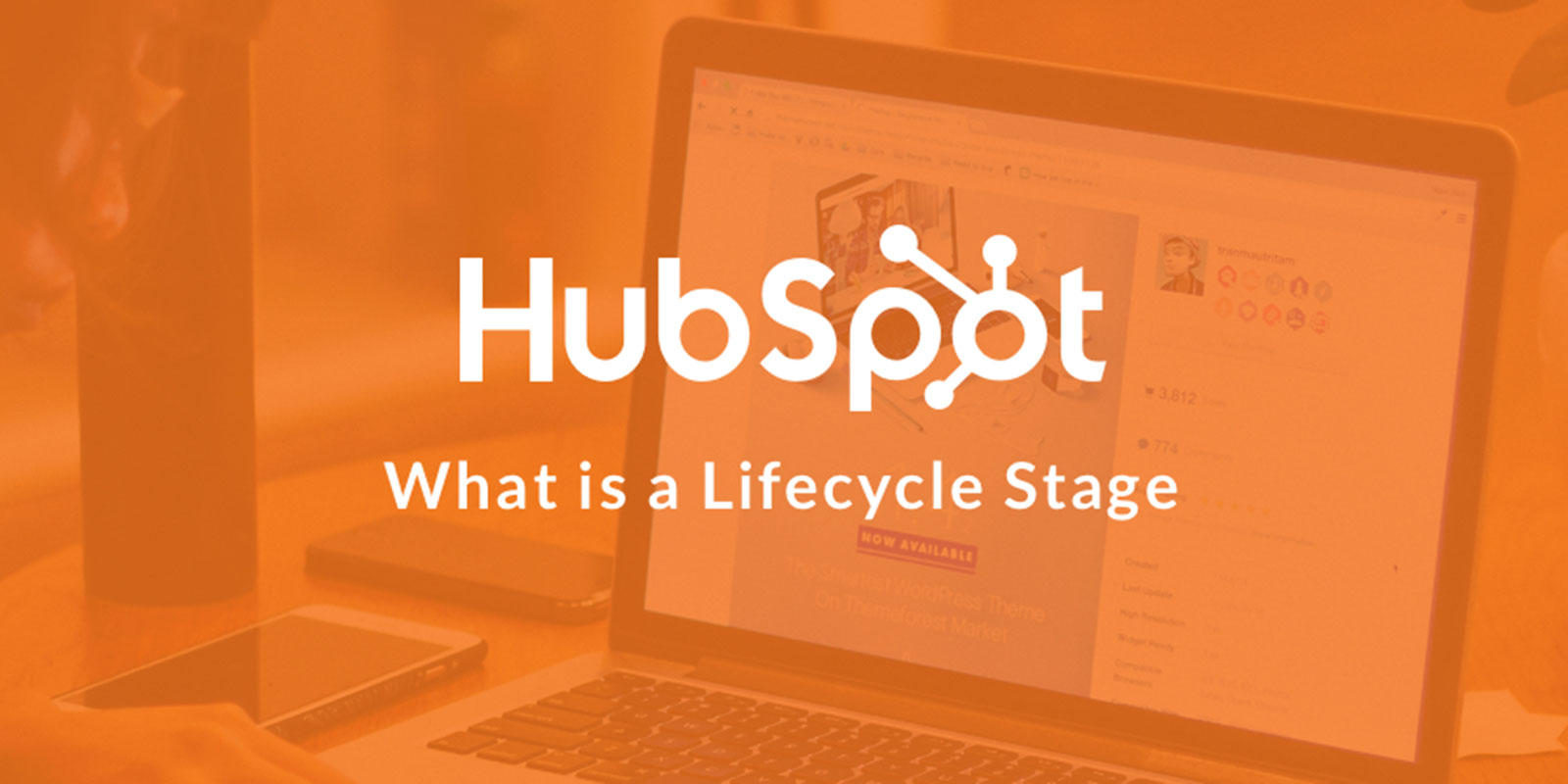All your contacts have a lifecycle stage applied to them (or they at least should).
Knowing where a specific contact is in your processes, allows you to understand better how to handle them, and know which part of the process they are.
Imagine a potential lead, who has actively engaged with you and could be in a position to buy, but is not categorised, they could fall by the way side.
What are the lifecycle stages?
The HubSpot default Lifecycle Stage property are listed below:
- Subscriber: contacts who know of your business and have opted in to hear more from your team. Typically a visitor that has signed up for your blog.
- Lead: contacts who have shown sales readiness beyond being a subscriber. An example of a lead is a contact who signs up for a content offer from your business.
- Marketing Qualified Lead: contacts who have engaged with the team's marketing efforts, but are still not ready to receive a sales call. An example of a MQL is a contact who respond to a specific form in a marketing campaign.
- Sales Qualified Lead: contacts who have indicated through their actions that they are ready for a direct sales follow up. An example of a SQL is a contact who submits a question about your product through a contact form.
- Opportunity: contacts who are real sales opportunities.
- Customer: contacts with closed deals.
- Evangelist: customers who advocate for your business and whose networks may be leveraged for further leads.
- Other: a wildcard stage that can be used when a contact does not fit any of the above stages.
The lifecycle stage of a contact or company can be changed by automatic syncing and therefore cannot be edited. Learn how to create a custom lifecycle stage property.
How do I update the Lifecycle stage property?
To keep the Lifecycle stage property updated, you can do the following:
- Manually update the Lifecycle stage property for your contact
- Import to update the Lifecycle stage property for a list of contacts
- Use Set a property value action in a workflow (Professional or Enterprise accounts only)
- Use a hidden form field (Marketing Hub Professional or Enterprise only)
Please note: a contact's lifecycle stage is only meant to progress forward, down the funnel. Imports, workflows, and form fields can only set the default Lifecycle Stage property to a lifecycle stage down the funnel. You can only set a lifecycle stage backwards manually, or in a workflow by clearing the Lifecycle stage property prior to setting the new value.
More on Lifecycle Stages can be found - https://knowledge.hubspot.com/articles/kcs_article/contacts/use-lifecycle-stages